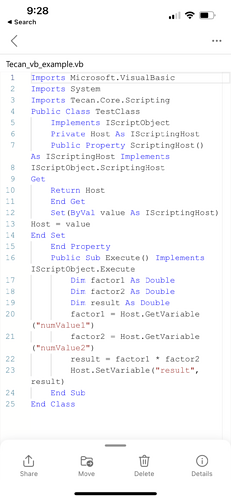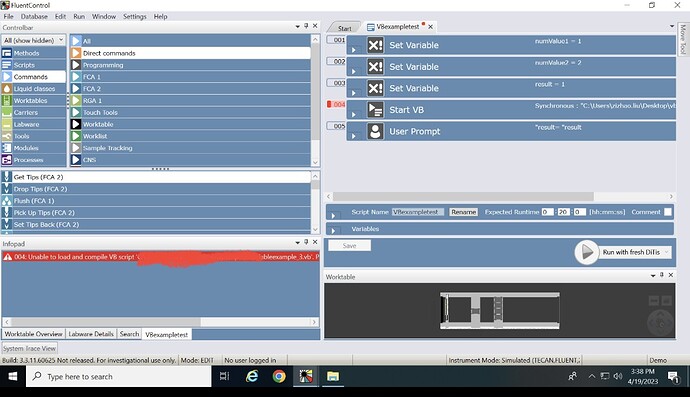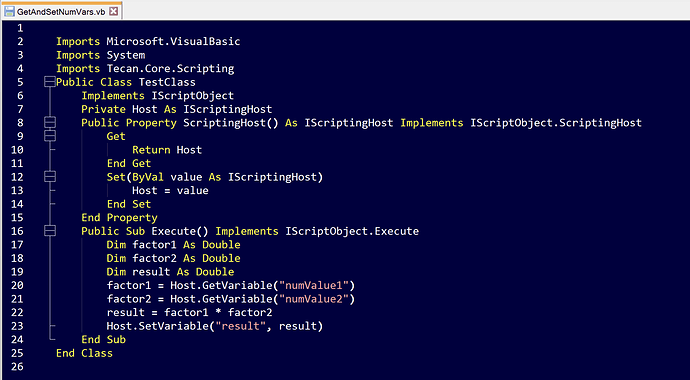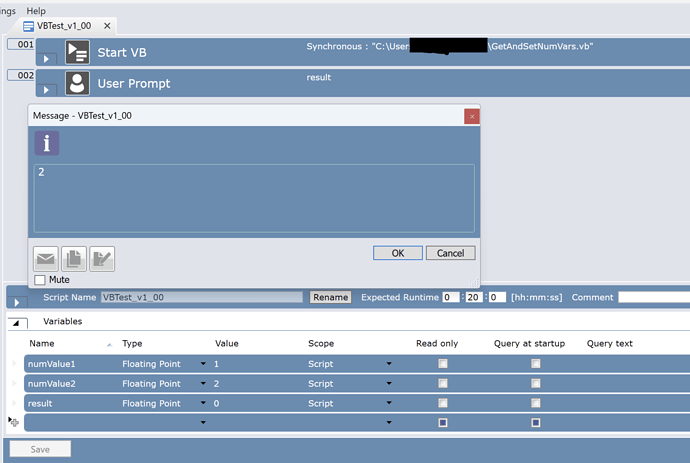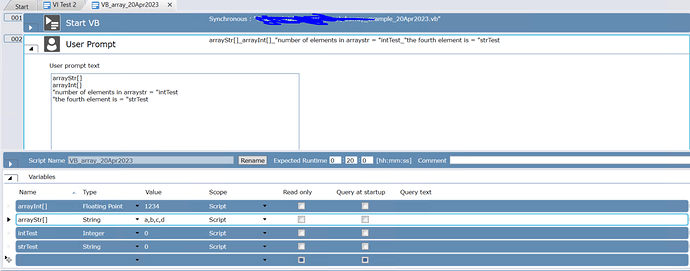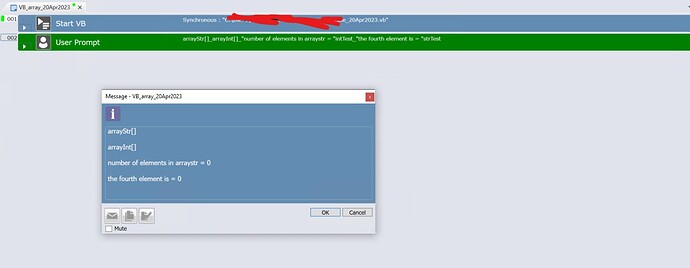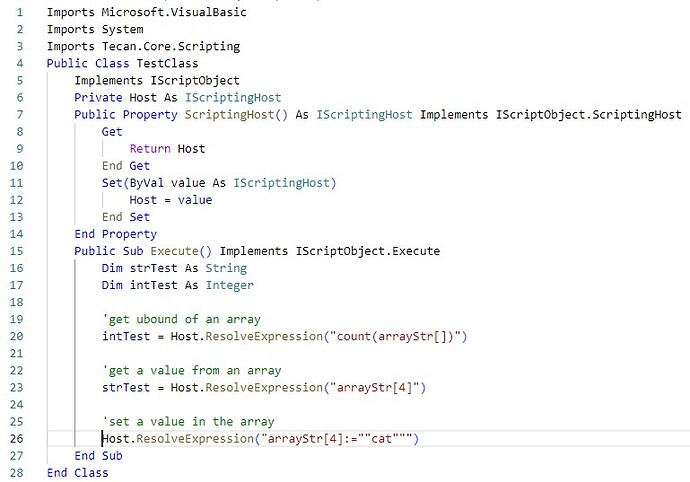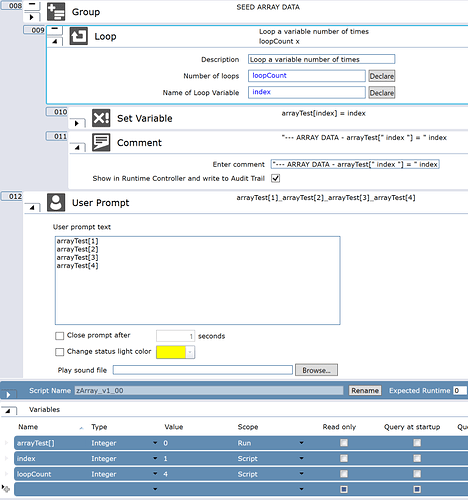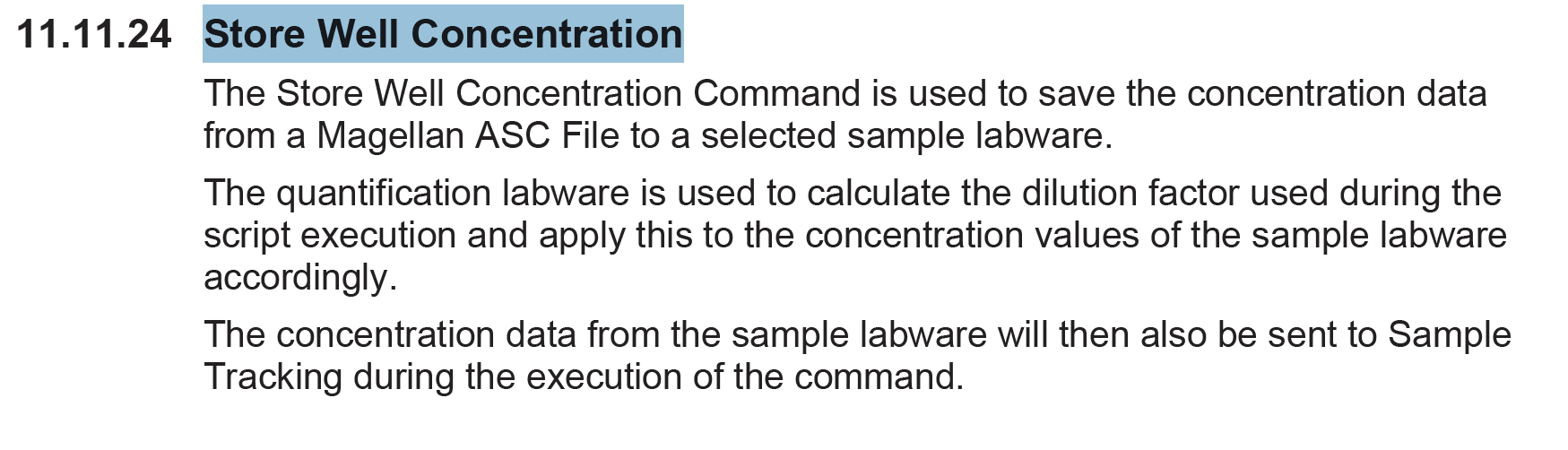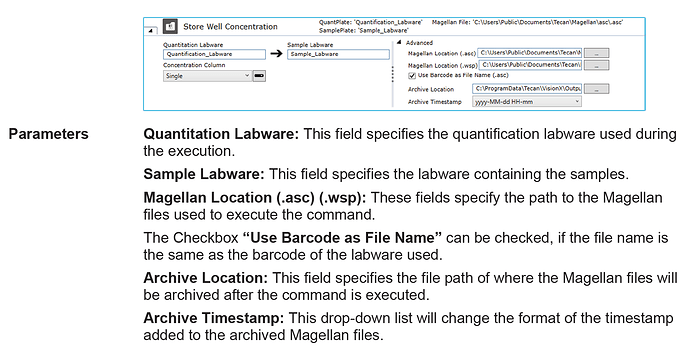Anyone has solutions for accessing magellan results and use them in the fluent control script?
it should be simple - “import variabel”,
but Magellan only lets you export to .asc
and an .asc file type isn’t an option for “import variable”
there is an “import well attributes” command which was built for the FRIDA detection - not sure if this works for you
i’ve always worked through vb code to handle this type of data migration - even to go as far as using the Magellan data & generating a pipetting list for Fluent to execute
importing 96 “variables” - doing some loigc/math - outputting the results is pretty slow (and only gets slower) when using FluentControl - for some applications, went from a 10-15 minute exercise in FC commands to a < 3 seconds vb code execution for same calculations
A follow up question, is there a way to exit a loop based on values from magellab asc results (understand calculation can be done externally)? i.e. read asc results-if result met a threshold then exit the loop for next step, else stay inside the asp/disp loop.
FluentControl has a “Leave Loop/Group” command
but the leave loop condition is based on a value calculated externally (for example vb), is that possible? I think i am struggled how to import a variable calculated externally to the fluent control.
through fluentcontrol vb, it is possible to update variables directly - help file has info on setvariable
it’s also possible to populate an array in fluentcontrol to handle variable values
I was trying the variable addition example of the vb script from the fluentcontrol 3.3 manual. But i keep getting syntax check error: unable to load and compile vb script…do i miss any configurations or important steps? I am writing the vb script from vs code (also tried visual studio). The script is copied from the manual and i made sure i didn’t miss any lines required.
.
Try combining lines 7 and 8 into one line:
As IScriptingHost Implements IScriptObject.ScriptingHost
Yup this should do it.
So it the VB should look like this…
Imports Microsoft.VisualBasic
Imports System
Imports Tecan.Core.Scripting
Public Class TestClass
Implements IScriptObject
Private Host As IScriptingHost
Public Property ScriptingHost() As IScriptingHost Implements IScriptObject.ScriptingHost
Get
Return Host
End Get
Set(ByVal value As IScriptingHost)
Host = value
End Set
End Property
Public Sub Execute() Implements IScriptObject.Execute
Dim factor1 As Double
Dim factor2 As Double
Dim result As Double
factor1 = Host.GetVariable("numValue1")
factor2 = Host.GetVariable("numValue2")
result = factor1 * factor2
Host.SetVariable("result", result)
End Sub
End Class
And your script needs to declare these variables as floating points
Thank you both. It works!
i am also trying the array VB example mentioned in this forum and i cant set/change values in the array. I wonder if i set array variable in a wrong way so it is not recognized by fluentcontrol.
You need to properly seed your array, do it with loops.
This is from a demo script I’m hosting on a private GitHub.
Also million dollar engineer thing to do is to comment your array data into the audittrail as seen above, make sure to check the box. This way you can keep track of what’s going in there without needing user prompts. In general, comment your code as much as possible.
Edit: the Scope does not need to be Run, you can leave that at Script. Run is for when you want that data to be global.
thanks a lot. how do you import this array variable into VB script? i tried host set variable but it seems the array created by tecan script is not recognized by VB.
Using your variable logic…
intTest = Host.ResolveExpression(“arrayTest[1]”)
And then use MsgBox to display it
MsgBox(intTest)
Thanks. It works well now for all three array functions. Also realized need to use host set variable to transfer the non-array parameter out to fluent script from vb. The resolveExpression can do both intake and transfer out the array variable.
sry just one more question, where should i look for the array variable in the autotrail? I tried to pull up logviewer but didn’t see any variable list. Also i checked the box for show in runtime controller and write to auto trail.
Check here - C:\ProgramData\Tecan\VisionX\AuditTrail\
Should be the most recent file or one of the most recent files.
Anything that you want to query to help you troubleshoot later, put in the audit trail.
Cheers!