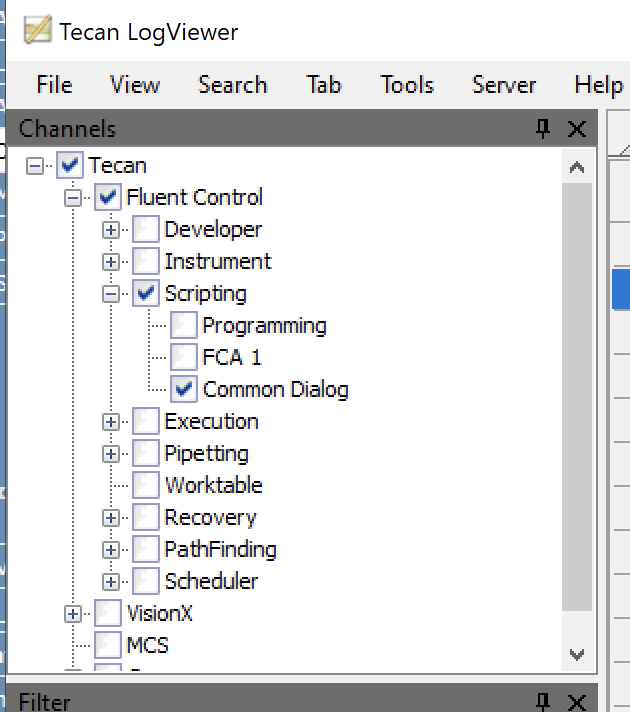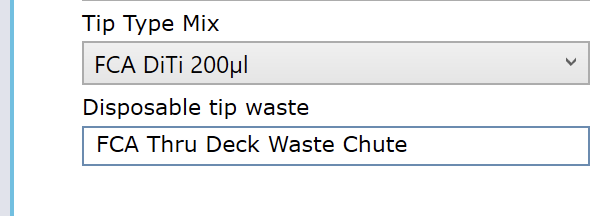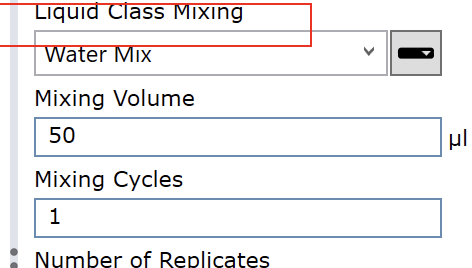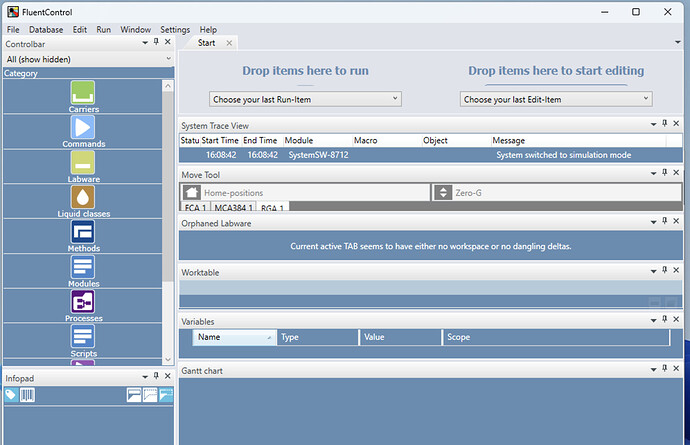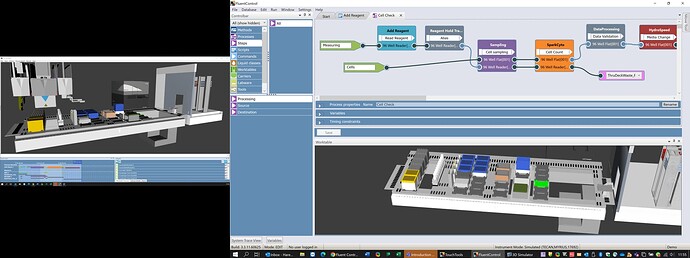Interesting. My advice is to comment every line to the AuditTrail just to have something that’s more ~readable~.
But also try this out on your system.
Deselect All from LogViewer and only Select the one’s in the pic above
This should give you the barebones and then you can poke around and play with selecting/deselecting options to take a deeper dive.
Learning to navigate the Log Viewer Logs will show you a lot about what’s happening in the background and it’ll help you hopefully with any troubleshooting!
2 Likes
To mix using a Smart Command in FluentControl, create a custom liquid class that includes a mix as part of the dispense by editing the Dispense Microscript for a liquid class. Tecan Expertline can help if needed.
Edit:
I missed that this was already mentioned above:
https://forums.pylabrobot.org/t/fluent-control-wishlist/1193/11
Could you please share more information about passing arrays into and out of subroutines?
2 Likes
What’s funny is that they already made smart commands with this functionality but then “deprecated” them.
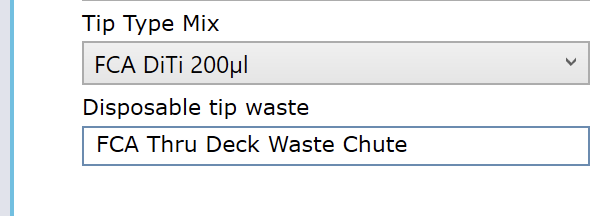
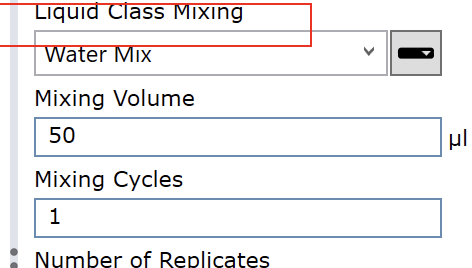
1 Like
Yeah I wrote something up but I wonder if it’s best to just host miscellaneous code on my a GitHub with a link here.
Is there a way to view the runtime values stored in an array? The Variables Viewer doesn’t seem to do this, unless I’m missing something.
What version release was this originally included in? Honestly it’s a great feature that didn’t make the jump from EVOware–>FluentControl and I miss it. It takes away a lot of the dynamic mixing potential that is harder to reproduce inside of microscript. Don’t get me wrong, I love my microscript-heavy LC’s, but it’s not beginner friendly at all and takes a lot of troubleshooting.
I had a “source” that told me that this feature was making a comeback but I haven’t found it as of FCv3.3. A lot of my old Tecan friends have since moved on and I’m learning less and less about new features outside of this forum!
Believe it or not, it’s in the current Dilution smart command. With that said, they’re going to deprecate this command (per the manual) so they recommend not using it but they’ve been saying that for a few versions of FC and it’s still there so…
And yeah I believe (and rightfully so) that there will be a greater emphasis on smart commands. In my meetings with some of their leadership members, I’ve emphasized that this is a missing piece for more plug & play LH automation adoption. It gets old to re-do asp/disp commands over and over, and I’ve found that even basic eng principles fly over the head of a lot of scientists.
Not to my knowledge but you can comment them to the AuditTrail to reveal them. You can also check them through the API (both versions of it.)
I don’t really use the Variable Viewer because it has been easier for me to send any parameter to the AuditTrail than it is to run over to the Fluent and navigate a buggy FC interface. What’s your use Variable Viewer case?
I use the Variable View for troubleshooting when a run aborts. My team also writes values for some variables to custom logfiles that we generate using the Export Variable command. Creating these logfiles requires a fair amount of work, and their creation also needs to be debugged…
I should mention that Variable View is of limited use when a run aborts, because while the abort window is present, FluentControl will not allow the user to click anywhere other than on the abort window. And after clicking abort, some user defined variables disappear from the Variable View, which is a maddening bug, in my opinion.
I prefer to disable all comments in scripts so that they do not appear in Tecan Connect and on MissionControl.Tecan.com, where comments take up valuable slots in the ephemeral rolling logs. Those logs can be great when providing user support remotely, but if they fill with comments, then the error and warning messages are lost and can only be found by remoting into the controller computer and opening the LogViewer, which is not practical using a smartphone.
I’m just curious but do you use the AuditTrail at all?
(Located in C:\ProgramData\Tecan\VisionX\AuditTrail)
How do you “comment to the AuditTrail”? The scripts that I inherited don’t appear to write anything useful there — just hundreds and hundreds of copies of the same input file with a different timestamp for each.
There is a downside to “import variables” where it copies the import file for every iteration of an import - so import 96 lines = 96 file copies
There is an audittrail file - this is secure & locked by FluentControl
A script can write to this file via the comment line (with tick box selected)
A useful way to write messaging for more convenient tracking & logging
1 Like
I would really love to be able to sort worktables / scripts / liquid classes by “Last Modified”.
I would also really love an option after a worklist to “keep tips” and not drop them. This is super annoying
3 Likes
I’ve been thinking about just straight up writing an interface for the Fluent to give us some of this functionality.
I’d love to compile large blocks of code not on Fluent Control and an interface would be able to do that.
When my classes are over, I’ll give it a shot.
2 Likes
I was thinking that a lot of functionality could be added by just having a set of macros kept in something like a simple AHK gui. Track variables, preconfigured steps, even a simple version history likely could be handled by this. Might be a little easier than large blocks of code - but depends on what familiarity you have with it.
1 Like
 This is an annoying one. I work for multiple screens so I think its design that you can pull each window on to extended screens an build a workspace. So I tend to have a main coding screen with simulation and/or worktable windows on other screens. Makes life less painful.
This is an annoying one. I work for multiple screens so I think its design that you can pull each window on to extended screens an build a workspace. So I tend to have a main coding screen with simulation and/or worktable windows on other screens. Makes life less painful.
Example:
1 Like
Late addition: When you duplicate a liquid class, it just duplicates to “local” and not the folder you duplicated it in  . Very frustrating, especially since it’s annoying to move files around in FC (and this isn’t how file explorer works, which is pretty standard)
. Very frustrating, especially since it’s annoying to move files around in FC (and this isn’t how file explorer works, which is pretty standard)
1 Like