How to new a labware, for example 24well plate? Could you please me show me detailed steps?
Especially how to import the new labware to labware library and I can drag to the deck?
Hi Chen,
Here’s a link to view and download the Hamilton Programmer’s manual. There are chapters on how to create and edit labware and will cover a lot of basic information.
https://download.hamiltonsupport.com/wl/?id=VQY0XAzTfcT7KY29A1YJtZVFwZ7GMOO2&path=Hamilton%20Guides%2FVENUS%20four%20Programmers%20Manual.pdf&mode=grid
Hamilton also has classes you can take at their offices for Basic and Advanced user training with the software.
Hi Chen,
I will echo what @KyleCook_GeNovu mentioned above. The manual linked covers a lot of information to get you started working in the VENUS Editors (Method, Labware, Liquid Class, etc.). I would also suggest referencing the Help files alongside the manual as they will often offer additional information. In each individual Editor, you can use the Help > Help Topics menu along the top of the window to open the files:
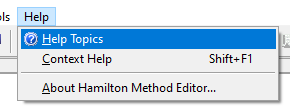
While programming, you can reference the Help file for individual steps by right-clicking on the step in the Toolbox and selecting “What’s This?”:
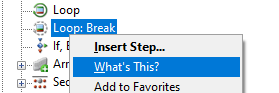
If you find there is information not covered in either the manual or Help files, or the information isn’t sufficient to answer the questions you may have, then please feel free to reach out and we will be more than happy to help.
I also highly suggest taking our VENUS Software Training I course as it covers a lot of the techniques required to start programming. For information regarding our trainings you can visit our website: https://www.hamiltoncompany.com/automated-liquid-handling/support/services/training, or reach out to our training team at training@hamiltoncompany.com.
Thank you,
Dan