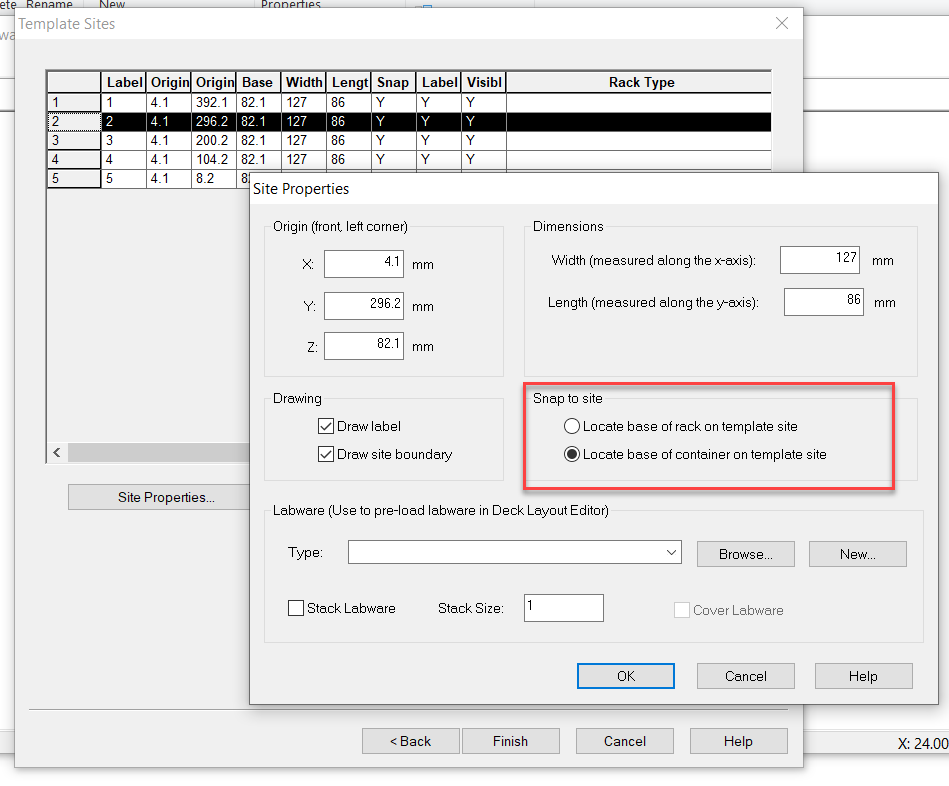Hello,
I had an interesting experience today while trying to create a labware. I have an half skirt 96well ABI PCR that sit on a holder. When the plate is in the holder, the wells are almost 20mm above the base of the holder. While creating the i set the distance from the base to outer base well to 20mm. However, this value didn’t seem to matter when i placed the labware on the AC carrier. The bottom of my wells were essentially surface of the carrier. I recall using that value in the past and it affected the well bottom z height. Can someone tell me why that value does not change the z-bottom of the well on the lay file?
Thanks guys,
Cheers
@Starrif2263 - I would need to see your specific labware definitions for the rack and the template (carrier) to be 100% sure, but I am fairly sure based on your description that the issue is with the site snap settings in the definition of the carrier you are using for your plate.
Open the carrier template definition and advance to the site definition window. Select each site and check their properties. If the snap to site setting is toggled to ‘Locate base of container on template site’ then this would explain what you are observing. For the style of plate/adapter rack combination you are working with, you want to locate the base of the rack to the site - this will snap the labware relative to the bottom of the skirt/adapter, where VENUS will apply the z offset between the base of the adapter and the bottom of the wells.
-Nick
Hi Nick,
Top notch ![]() !
!
I never realized that setting was locked on the default carrier. I must have used user defined carrier last time. I followed your suggestion and now the z bottom is changing with the offset in the rack definition.
Thanks a bunch!
-A