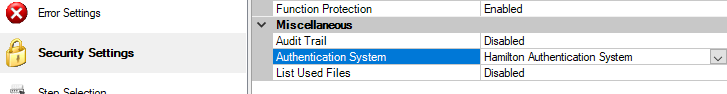Does Venus have a way to control the locking or unlocking of the enclosure door?
Which platform? On a STAR?
Yes a STAR
Open the VENUS Method Editor and go to the Menu → Tools → System Configuration Editor. Select ML_STAR and go to the Instrument configuration section. For the automatic locking of front cover, select Enabled as shown below:

There is a simple VENUS command to Lock/Unlock the Front Cover (Single Step) in the ML_STAR steps:
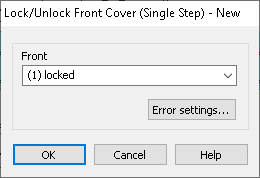
In general, it is recommended to add a Front Cover Lock command at the start of the method, set it to Unlock just prior to any user output to allow an operator to access the deck, and then immediately set to Lock after.
Thanks!
Instrument Cover Monitoring also needs to be enabled via the Service Software. This is typically set up by the Field Service Engineer - if you need assistance with this, please reach out to me directly.
If Instrument Cover Monitoring is disabled in Service Software but Cover Locking is enabled in VENUS System Configuration, then you would get this error:
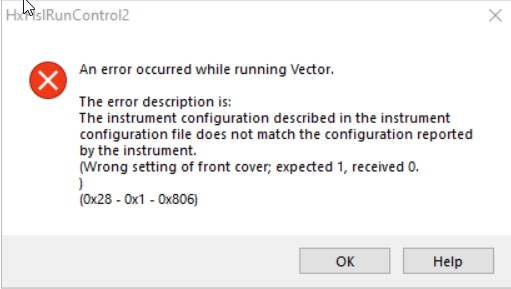
this is for general use or pyhamilton?
I have an industry contact inquiring about integrating it into PyHamilton
Hi All. I would like to ask a similar question, but for the Vantage platform. We would like for the Vantage Loading Tray to remain closed when the instrument is off. Normally, when power is turned off, the loading tray door will automatically open based on its weight.
Is it only possible to do this when the Vantage is on? I know how to lock the tray with the Vantage Library for VOV when it is on.
Thanks!
There is not a locking mechanism or pin that will hold the loading tray closed while there is no power to the system. The loading tray is lifted by motors that will only keep the tray up while powered.
-Nick
Following up on this, is there a way to automatically enable door unlock on a user requested pause? Or in general define actions when a pause is triggered?
There is not a means of globally configuring actions or steps that automatically occur after a user pauses a run from run control.
For VANTAGE, once run control is paused, launching the pipettor control panel will automatically unlock the front cover and lower the loading tray.
For STAR, if using cover monitoring, the front cover cannot be manually unlocked during a run. It would need to be programmatically unlocked/locked mid-run as part of the method, typically accompanied with a custom dialog that pauses the run.
Thanks.
-Nick
Hello. I would like to continue this thread with a similar question. In my case the option “Automatic locking of front cover” is not clickable and always on “enabled”. Is there a way to make this option changeable so i can set it on “disabled”?
Regards Manuel
Hi @Manuel ,
Can you confirm the version of VENUS and system type you are working with? That helps narrow down your options.
Hi @Manuel,
By chance, do you have the Authentication System enabled in System Config Editor for your VENUS install? See below:
If so, only users in the Administrator or Lab Service Group are allowed to change the “Automatic locking of front cover” setting. Note that this is the case whether using Operating System or Hamilton Authentication System.
If not, please upload your “ML_Starlet.cfg” file to this link. This file can be found in the “HAMILTON\Config” folder.
Thank you,
Dan
Hi @DanHartman_Hamilton a related question, if we are integrating hamilton STAR on an integrated system with an e-stop, what do we need to enable in the venus software to allow for the e-stop to trigger?
Thanks!
Hi @Manuel,
Thank you for uploading the config files. Both files are valid and work correctly on my end. As it stands, the only way I’ve found to disable the locking setting as you’ve shown is by using the Authentication system in VENUS. I will continue to investigate and will follow up with any new information I find.
Thank you,
Dan