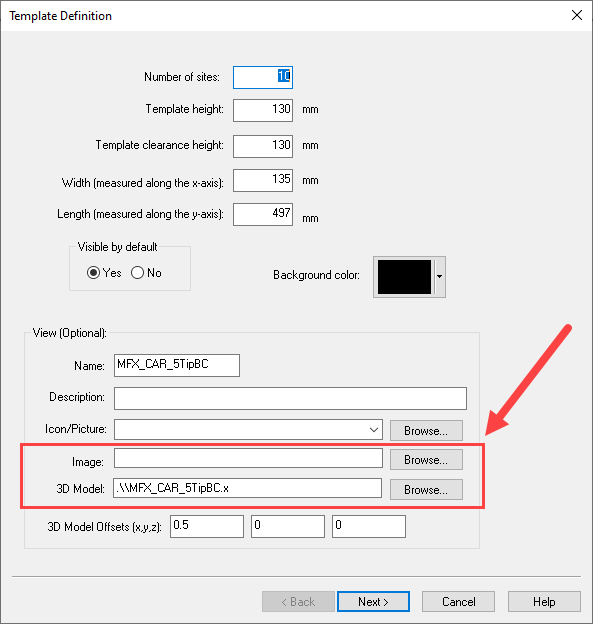Hello,
Generally speaking, for the 3D models, you’d need to create a model using a third-party software such as Blender, export to .x format and set it in the labware definition. Check out this thread for more info.
For the image, you can set this to a .png or .jpg. There are a lot of images found throughout the Hamilton\Labware directory or you can create your own. Keep the file size in mind - I don’t know what the limit is off-hand, but I would recommend keeping it around the size of the other images found in the directory (~100 to 200 KB).
When you use the Labware Assistant tool, it creates the .x model for the carrier for you, but it does not create an image.
Hope this helps!
-Eric