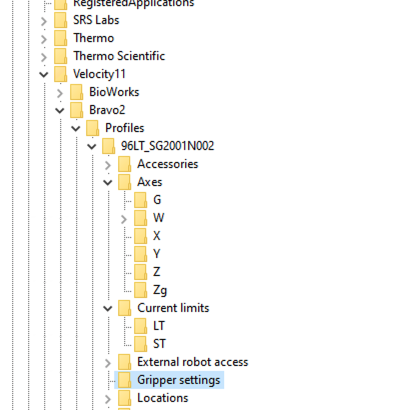Does anybody know (and feel comfortable sharing) the secret key combo to show the hidden service setting menus in VWorks? I swear that the Bravo grip force used to be a setting that the customer could change but it’s no longer in the menu setting for either the Bravo device nor the Labware settings. I might also just be thinking of grip setting for one of the robots they used to sell (DDR or BenchBot or maybe even just the BenchCel).
I also didn’t realize that VWorks version 13 is now unlicensed, so I assume that means we have access to all the drivers and can add anything we want to the system. I recently downgraded from version 14.1 to 13.1 because v14 has tamper protection enabled for all VWorks related files including javascript files. Which made development of protocols an absolute pain. There were a few hiccups with migrating protocols from V14 to V13, but it was doable.