@EricSindelar_Hamilton: will there be a stream or video recording for those in good old Europe not able to join?
When is Venus 6 scheduled to be released?
I’m not sure as this is likely more up to SLAS, but I will inquire in the lead-up to the show. If not, then I will make a recommendation to marketing that we host a webinar so we can reach a wider audience.
My understanding is that the plan is to release it shortly after SLAS, but that could mean a month or so afterward. There are many variables in play when it comes to software releases so even if there were a firm date, I would be cautiously optimistic.
However, as I mentioned earlier, I did get a copy of an early build and am encouraged by the progress and also the road map for the future.
Hi Eric,
This not a software request, but an hardware change request. I would like to suggest redesigning the QCG on the Vantage. They have to be resigned for CORE II any way, so now is the time I guess. Overtime, The QCG does not stand straight in its home position and becomes a constant source of error. The channels collide with the QCG because it is not standing vertically. The core grippers in the STAR are nice and secured in their holder. I would like a similar design for the Vantage QCG.
Thanks,
Thank you for the feedback. Can you please message me separately with your instrument serial number and account info? Issues like this should be reported and managed through our quality process for correction.
What does QCG stand for?
We do like our acronyms and initialisms at Hamilton.
QCG stands for Quad CO-RE Gripper
It’s the CO-RE Gripper option for the VANTAGE platform. Requires 4 channels instead of 2 due to the linear rails/motors on the VANTAGE.
I believe it was mentioned earlier in the thread that the HSL file was used to track changes by some people, but I would like to see an accessible logfile in Venus software of tracked changes for the deck layout and the method. i.e. xyz labware moved to position xyz, labware teachpoint changed xyz, new labware added, new sequence added/removed, method line added/removed etc. Something like a textfile, or a separate window showing all this would be nice.
Thanks!
A very handy feature for everybody working with systems with different channel numbers could be the following:
- every time the method editor opens a method it traverses the method (and associated submethod libraries) until it finds a pipetting step
- Lookup number of channels used in this step (I think it is safe to assume that all pipetting steps in a method will be configured for the same system)
- If the number of channels differs to the setting in the config editor a dialog is shown asking the user if the config should be updated
This would allow you to quickly switch between editing methods for different systems without having to go into the config editor all the time.
One more small thing.
When adding images to Custom dialogs the aspect ratio should be maintained.
This is addressed in the new VENUS software along with some other quality-of-life features for custom dialog (option for timeout, alignment tools, etc.)
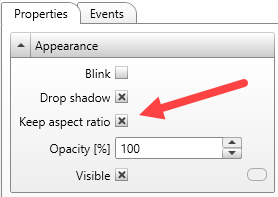
Nice, looking forward to it ![]()
I am probably not the first one to suggest this, but just in case…
It would be great if deck sequences update automatically if you change the ID of a labware. (instead of the sequences just being invalid)
i love the timeout. i miss it from old dialog box.
This already works. You need to generate the sequence by right clicking the labware then selecting Generate Default Deck Sequence. Now the two are connected. NOTE: only the sequence will change if you update the labware ID, not the other way around.
Wow, had no idea about this functionality. Sometimes the problem with learning new things is it makes you want to refactor all your methods…
Hi Hamilton team,
Do you have any method editor viewer configurations expected for future Venus updates? In Venus 4 the toolbox bar was locked, making sure both the method and layout view were fixed in position. In Venus 5 the layout view was changed (moving labware selection next to deck-layout), practically blocking the full deck viewing options in split window mode. Also both the method view and layout file now shift due to a disappearing toolbox bar when selecting the layout.
Any solution for this or changes planned to allow more flexibility for the view (e.g., view panning for deck-layout)?
The editors are planned to be reworked in future VENUS releases, though there isn’t a set timeline at this point. I can relay your feedback to product management regarding changes to the views. Are there any other particulars you would like me to relay?
Thanks.
-Nick
Is it possible to pass along an array variable to the liquid class field?