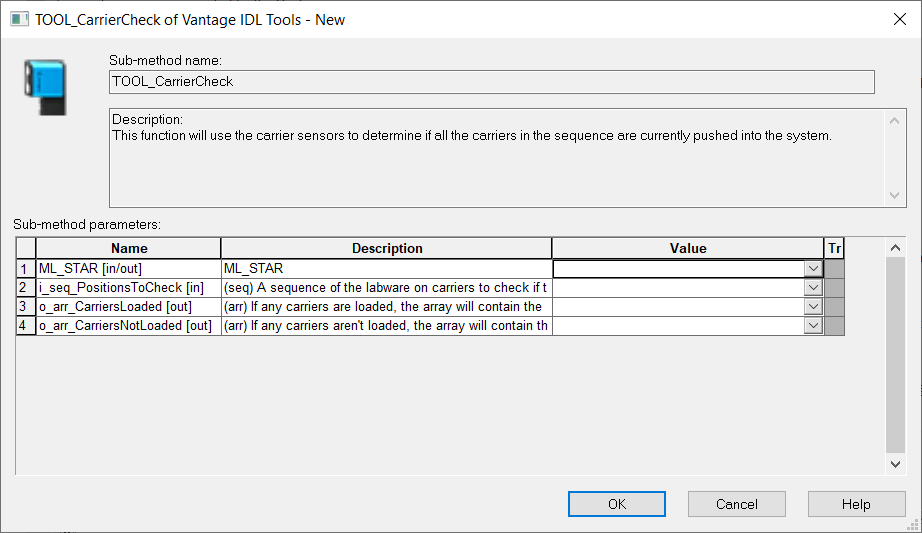We also have 188039/00. On that we have two nests, P/Ns 188042/00 and 188049/00
Would like to ask if anyone knows if HSLHttp and HSLJson libraries are compatible with Venus TWO.
Super helpful. Is anyone aware of a resource with older versions of Hamilton firmware? I know this sounds unconventional, but we would be interested in dialing back to an older version on our Hamilton Vantage.
Hi, @EricSindelar_Hamilton. Would be possible to put in there a version of the HSLHttp compatible with Windows XP? For some reason, I’m getting an error when trying to open the installer saying HSLHttp.exe is not a valid win32 application. I installed HSLJson from the Library folder and worked fine.
@isaacguerreiro - Those libraries require .NET framework 4.5 to function. I believe the earliest OS that supports installation of 4.5 is Windows 7 SP1.
If you can find installation media for Windows 7, you can reinstall your current VENUS installation and upgrade your .NET framework installation to make HSLHttp and HSLJson compatible.
-Nick
Is there a specific library for deck layout validation? I am trying to read the carrier sensor input to warn users if the deck is loaded incorrectly, but I’m having trouble remembering how to access the sensor data in Venus. Any tips would be appreciated!
@LukeWitt - Yes, there is.
For STAR you will need to use the ‘CheckCarrierPresence’ library, which was added to the Hamilton materials share in the libraries folder.
It’s usage is straightforward, only a couple of functions:
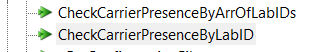
They work by querying carrier status based on deck labware ID (of the template/carrier).
For VANTAGE, you will need to use the IDL tools library linked earlier in this thread. This can also be added to the materials share.
https://forums.pylabrobot.org/t/library-downloads-requests/40/73?u=nickhealy_hamilton
This function is sequence based, where it will parse all carriers associated with a sequence of labware, and check all the relevant tracks.
-Nick
Extremely helpful as always, thank you Nick! ![]()

Getting this error for the HxWashStation library, would anyone happen to have the installer for this? Or is this something that I need to contact my Hamilton reps for?
Thanks!
@randob - Do you have a Hamilton wash station and are experiencing this error in trying to use it? Or do you not have a wash station and are attempting to import and open a method that had one associated?
If it is the latter, you can open the methods hsl file, comment out or delete line 64 (the wash station device assignment). At that point the method will open, but have syntax errors for any lines of code that used a wash station command. If that is the case then those lines can simply be deleted.
-Nick
I will try the latter approach! Thank you.
@LukeWitt : let me know if you need any extra help. we have the fully functional library which works from Starlet to starplus
Hello, I’m a big fan of the STAR Tools suite. I’m now wondering if the package can be used on a Vantage and imported like that or if you have a specific version for the Vantage. I’m specially looking at the “check plate with two channels” command.
Thanks,
@Yass - STAR Tools is actually already compatible with VANTAGE. The library commands that use instrument steps recognize the platform type and act accordingly. The name just wasn’t changed when it was updated to support both platforms in order to maintain compatibility, as it was already in widespread use at that point.
You likely already have it, but just in case - here is the most recent version for convenience:
-Nick

Is there a download available to fix the font issue as observed after the Microlab in the trace file?
Apparently this is not in the Venus installation file, and causing some of the symbols (in this case the ‘R’ registered trademark sign) to change to weird looking text.
Thanks!
I’m not aware of this issue. If you open the *.trc file in Notepad, do you see the same gibberish? If so, then I suspect this is more of a Windows issue and not a specific VENUS issue.
I am trying to uninstall Venus 5 so that I can upgrade to Venus 6. Can you upload the uninstaller? Thanks.
You can follow the reinstallation guide here for instructions on how to best uninstall. The removal tool is also posted in the shared content linked to earlier in this thread.
Is this for your own PC or a system PC? If for a system PC, then depending on if you are using a STAR or VANTAGE, you may need firmware upgrades as well so it would be best to coordinate with your support team before proceeding with any software upgrade.
This is for the system pc. I was told to install the software prior to service being on-site
I’ll follow up with you directly and get some clarification. If this is for a STAR and you are running VENUS 5, then no firmware upgrade is needed. For a VANTAGE, you will need firmware so I would recommend waiting and having Hamilton resources assist.